Whatsapp is the most famous mobile messaging platform till date. But do you know some of the secrets tricks of whatsapp which can take you to the next level. Here in this article, i am highlighting most famous whatsapp tricks So far.







Read Whatsapp Messages Without The Sender Finding It Out
- Turn on the flight mode on your phone.
- Read the whatsapp message
- Now, turn on the flight mode again.
- No, blue ticks will appear and the sender will not know that you have read his/her whatsapp message.
Now, No More Typing Needed To Send Whatsapp Message
- Once you tap on the message box, the mic icon appears on the keyboard
- Just click on that mic icon and just talk your message.
- It will be automatically get typed as you speak.
Use Whatsapp Without Any Phone Number
Do you know you can use whatsapp without any phone number. Yes you heard it right. Follow the steps:
- Uninstall whatsapp from your mobile.
- Download whatsapp from play store.
- Turn the flight mode on.
- Download and install spoof messages app from play store
- Start the installation process.
- Now , It will not be able to verify you via internet and it will prompt you to choose alternate SMS Method.
- Now choose check through sms and enter your email.
- Instantly without waiting for any more time click on cancel and authorization process will stop.
- Now open the spoof messaging app and enter below details.
To: +447900347295From: +(Country code)(mobile number)Message: Your email address
It will now verify whatsapp for you and you will start using whatsapp.
Stop Everyone From Knowing You Read Their Message By Default
You can also stop whatsapp from showing someone else read notification. That is , no one can find out you read their message or not. The only disadvantage is that once you check this option, You also can not determine when your message was read by other.
Steps:-
- Open your WhatsApp and tap three vertical dots icon on the top right of your screen.
- Now move to Settings > Account > Privacy.
- Uncheck Read receipts.
Lock Your Whatsapp With A PIN
Some of your whatswpp messages may not be suitable for everyone else in the family, like children, parents etc. In this case you can lock your whatsapp with Lock for whatsapp app.
Recover Your Deleted Messages On Whatsapp
- Connect your mobile with your pc via USB cable.
- Go to folder named whatsapp/Databases
- Two files are there named msgstore-yyyy..dd..db.crypt and msgstore.db.crypt
- msgstore-yyyy..dd..db.crypt file contains all the messages sent or recieved in last 7 days.
- Open it with notepad or wordpad to view and read messages.
Use Multiple Whatsapp Account On Same Phone
It may be that you have various mobiles with you and in that case a person tends to have more than one whatsapp account. But once you lose or break the old phone, you always wish to use it in your favorite phone. But is it possible. Yes its possible with help of an app.
- Download and install Parellal spaces app from google play on your phone
- Add accounts over it and run more than one Whatsapp account via it.
Create Shortcuts For Frequently Contacted Friends
Do you know you can easily create a person’s shortcut on your phone home screen.
- Just keep the contact pressed for few seconds and a pop up menu will appear.
- In it choose Add Conversation Shortcut.
- Your shortcut will get created.
Change Phone Number Keeping The Same Account
If you have just changed your sim, You need not worry thinking , what will happeen to your account. Whatsapp have a setting in which it allow anyone to change the phone number.
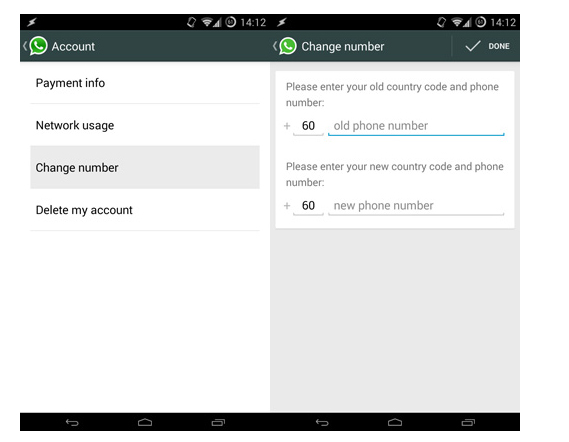
Whatsapp Profile Picture Prank !
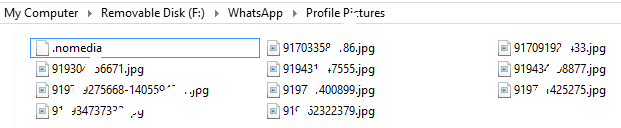
- Connect your Phone to PC via USB cable
- Go to WhatsApp -> Profile Pictures folder
- Copy your friend’s profile pic name and delete the profile pic.
- Now make an image of size 561 x 561 Pixel dimension.
- Make it horrible or funny so that your friend gets really scared.
- Show him his profile pic on the phone , he will be shocked.
Extend Whatsapp Validity
- Go to settings>Account>Change number.
- In this whatsapp you have to change your mobile number twice and revert to the same earlier and nothing else.
- Amazingly it tricks whatsapp for extended validity on android.
- Lets say your Phone no. is 8866****** having service expiration Feb 18 ,2016.
- You just have to enter your old number as 8866****** And new no as your second sim no. 9067******.
- Repeat the same process again keeping old number as new and vice versa and bring back your old number which you want to keep.
- Cheers, you have extended your validity for one year from today’s date. ( The date on which you are performing this trick)
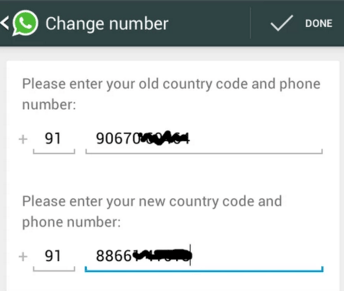
Don’t worry it will not delete your history or remove you from any group.
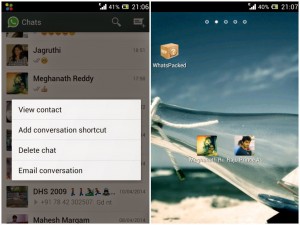
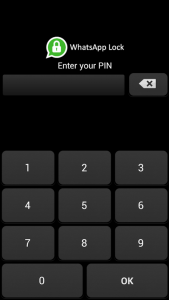
Comments
Post a Comment